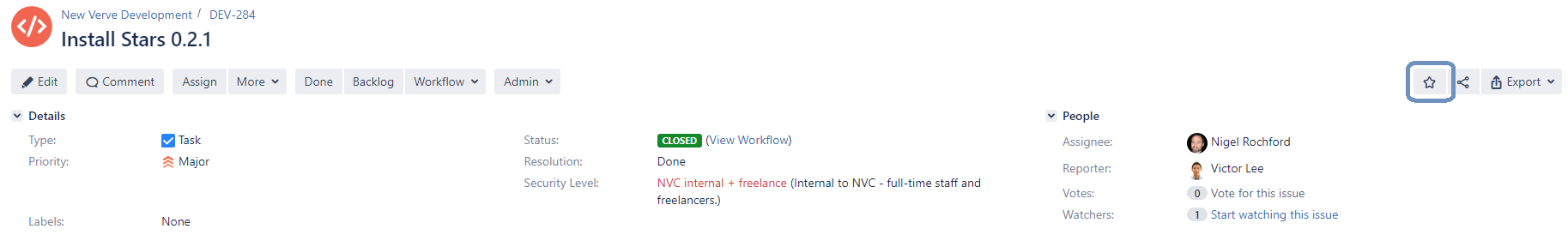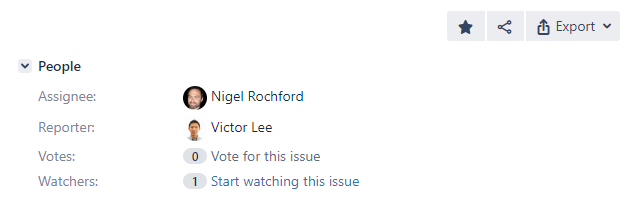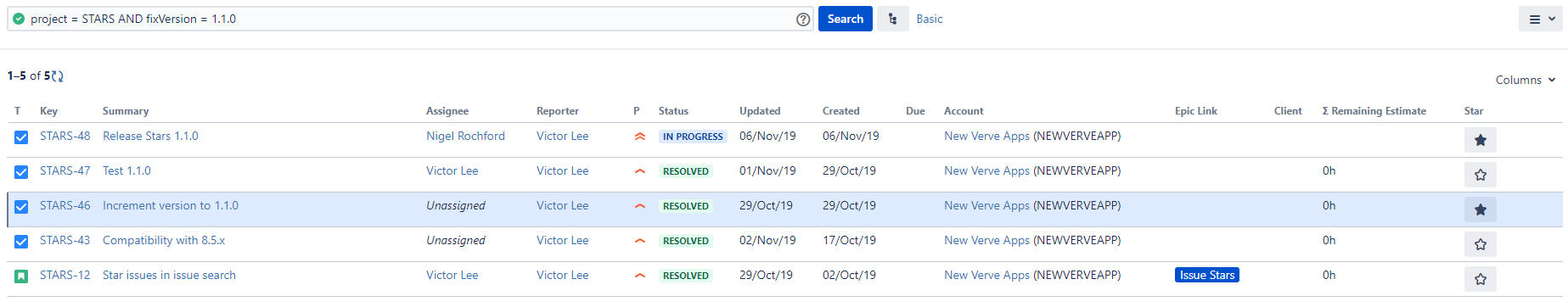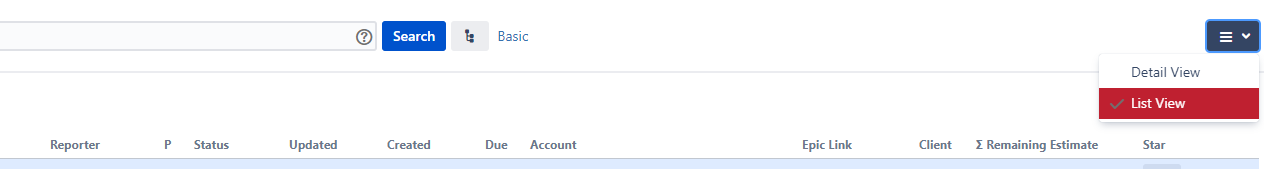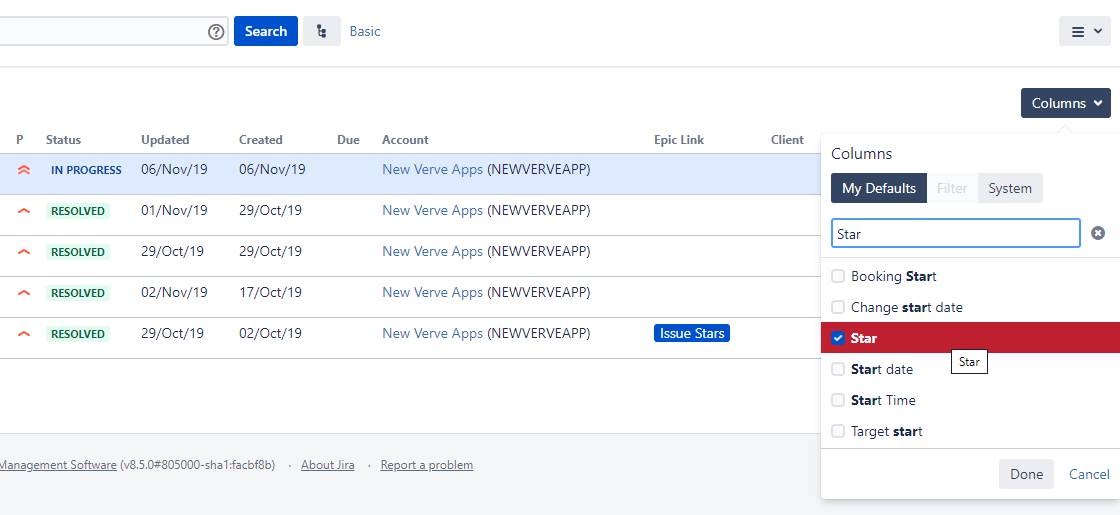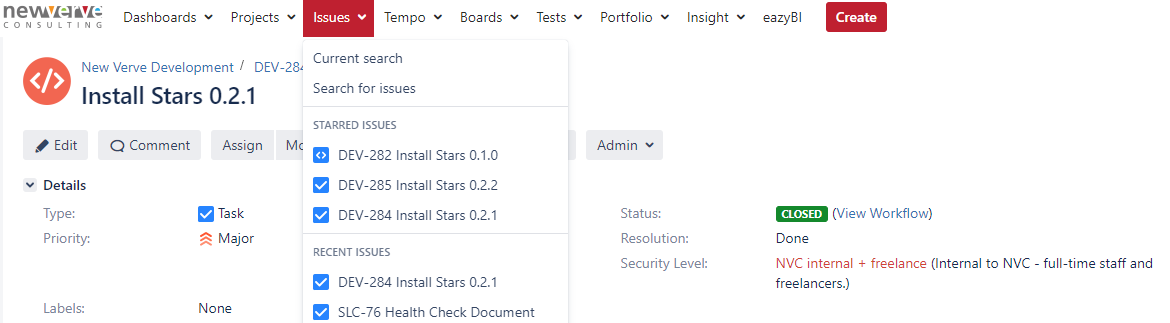How to Use Stars
Overview
Stars is a simple app that enables you to 'favourite' Jira issues.
Starring a Jira issue
To add a Jira issue to your favourites, simply select at the top right of the view issue screen.
When selected, the icon changes as follows:
You can also star issues directly from the issue search results.
Keyboard Shortcut
When viewing an issue, you can use the keyboard shortcut 'f' for 'favourite' to star and un-star it.
Starring a Jira issue from the Search screen
To enable starring of issues directly from the search screen, follow these simple steps:
1. navigate to the Search screen and enable 'List View'
2. add the 'Star' field to the list of selected column
Viewing starred issues
The Issues menu shows all of your currently starred issues as follows.
To navigate to one of your favourites, simply select it in the menu!
Searching for starred issues
We've made available a handy JQL function for you to use in search.
starredIssues()
To find all currently starred issues, simply type the following in Advanced Search:
issue in starredIssues()