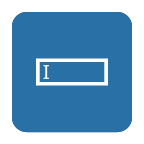/
How to Install Edit Field Automation
How to Install Edit Field Automation
To install Edit Field Automation you must have Jira System Administrator global permissions.
Installing Edit Field Automation
- As Jira Administrator, go to the Atlassian Marketplace (Administration > Add-ons).
( Pro-Tip: press the '.' key to get the search menu, type 'add-on', and click 'Find new add-ons') - Use the search bar in the 'Find new add-ons' page to search for Edit Field Automation.
- Select the correct add-on and click 'Free trial' to begin using Edit Field Automation for a limited trial period, or click 'Buy now' to purchase a license.
- When directed to, enter your information on MyAtlassian and click 'Generate license'.
- Click 'Apply license'.
Updating Edit Field Automation
- As Jira Administrator, go to the add-ons section (Administration > Add-ons).
( Pro-Tip: press the '.' key to get the search menu, type 'add-on', and click 'Manage add-ons') - Click 'Manage Add-ons' and set the drop down filter to 'Action required'.
- Click 'Update' next to the Edit Field Automation entry.
- Jira should automatically download and apply the update.
- A success message should appear after the update has been applied.
Disabling Edit Field Automation
- As Jira Administrator, go to the add-ons section (Administration > Add-ons) and click 'Manage Add-ons'.
( Pro-Tip: press the '.' key to get the search menu, type 'add-on', and click 'Manage add-ons') - Expand the Edit Field Automation section using the arrow to the left of the name.
- Click the 'Disable' button.
Uninstalling Edit Field Automation
- As Jira Administrator, go to the add-ons section (Administration > Add-ons) and click 'Manage Add-ons'.
( Pro-Tip: press the '.' key to get the search menu, type 'add-on', and click 'Manage add-ons') - Expand the Edit Field Automation section using the arrow to the left of the name.
- Click the 'Uninstall' button.
Getting Help
Read the rest of our Edit Field Automation Documentation for more information or you can contact our Service Desk.
, multiple selections available,